Description
Require selected user roles to change their passwords after a selected time. It’s possible to set the maximum number of days users (and / or user roles) are allowed to use the same password (100 days by default). There is also on option to allow / disallow users to use the same password again (by default disallow). And an option that requires users to change there password on first time login.
Features
- Change days for password expiration
- Select user roles for password expiration
- Option to allow / disallow users to use the same password again
- Option that requires users to change their password on first login
- View last password reset on users overview page
Screenshots
Settings page
Change days for password expiration / Select user roles for password expiration / Option to allow or disallow users to use the same password again
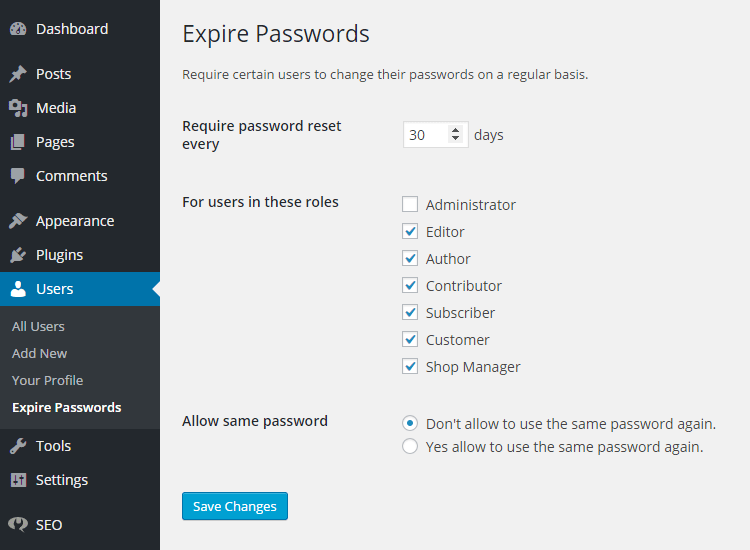
Expiration message @ login screen
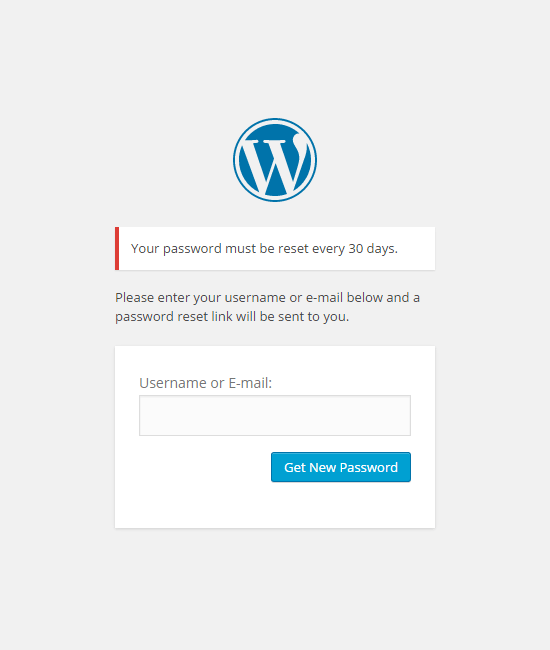
View last password reset on users overview page
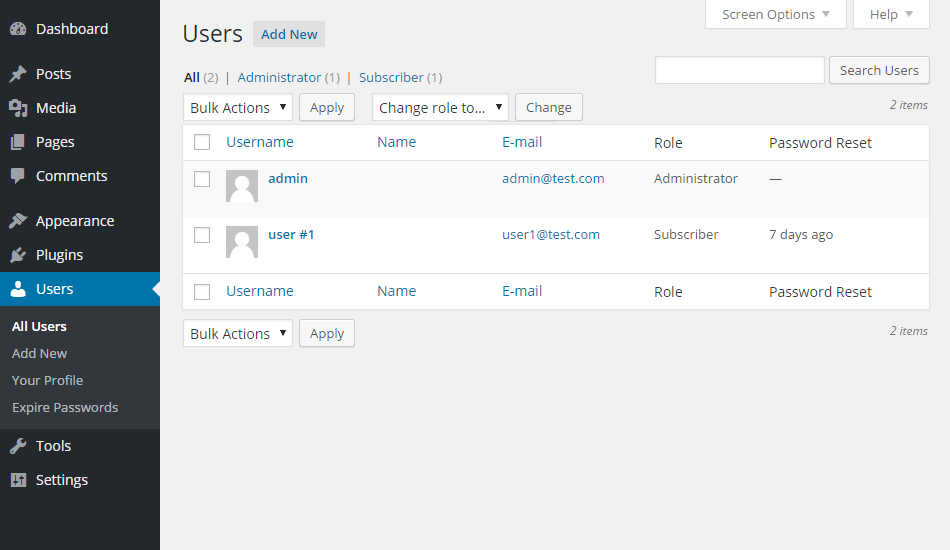
Changelog
1.3
- Fix for multisite installations
- Improved documentation
1.2
- Option that requires users to change their password on first login
1.1
- Internationalisation: added more languages (English, German, French, Dutch)
1.0
- First release
- Change days for password expiration
- Select user roles for password expiration
- Option to allow / disallow users to use the same password again
- View last password reset on users overview page
- Internationalisation
- Documentation




