Description
The best management plugin for backorders in WooCommerce. View reports with units in backorder, set maximum allowed number of backorders, manage backorder email notifications. You can also export all backorders to a CSV file.
Features
- View report ‘On Backorder’ in the WooCommerce Stock Reports to quickly see what products are on backorder
- Set the maximum allowed number of backorders for a product and product variation
- When the maximum allowed number of backorders is reached the stock status will switch to ‘Out of stock’
- Show products available for backorder on product overview page
- Show maximum backorders in sortable column on product overview page
- Manage backorder email notifications
- Export backorders to CSV
- Compatible with WooCommerce 2.5 / 2.6 / 3.0 / 3.1 / 3.2 / 3.3
- Multilanguage ready
Screenshots
View ‘On backorder’ report
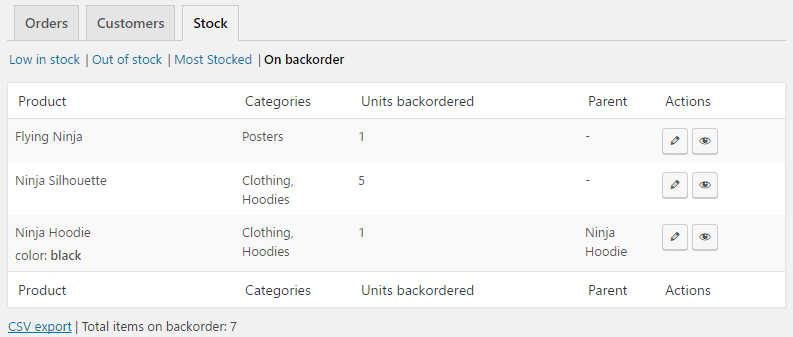
WooCommerce report to view all units on backorders. One overview to see which products and product variations are on backorder. With action links to view and edit the product.
Disable backorder email notifications
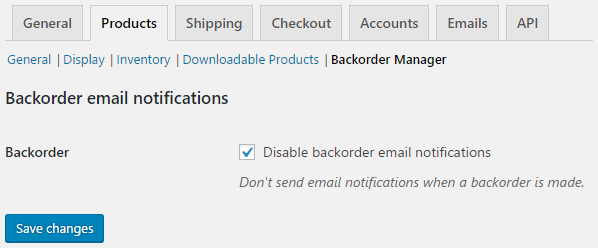
Option to disable backorder email notifications.
Product overview page
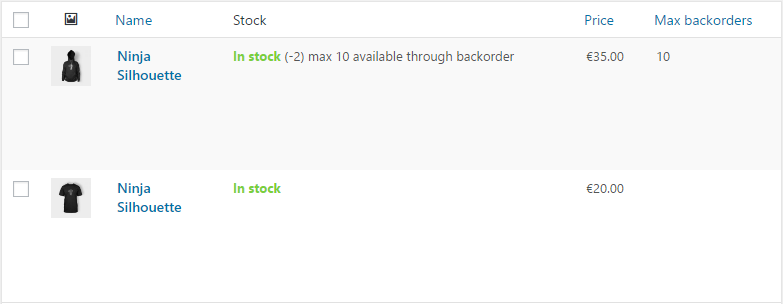
View availabilty of products and maximum number of backorders on the product overview page.
Set maximum allowed number of backorders
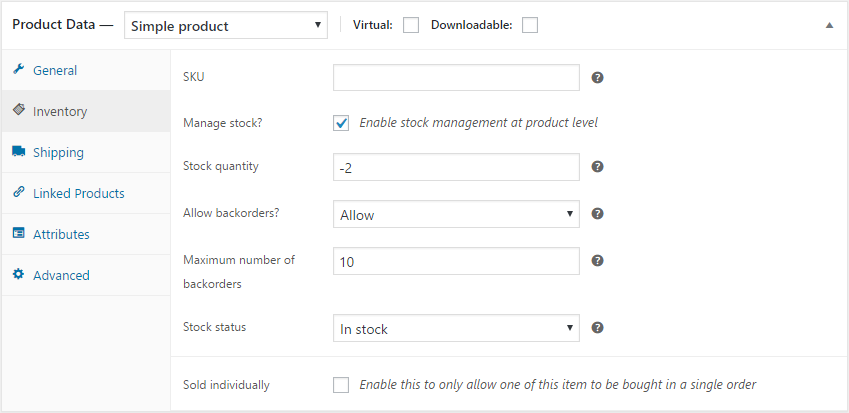
Set maximum allowed number of backorders, when reached the stock status will automatically switch to ‘Out of stock’.
Quicklinks
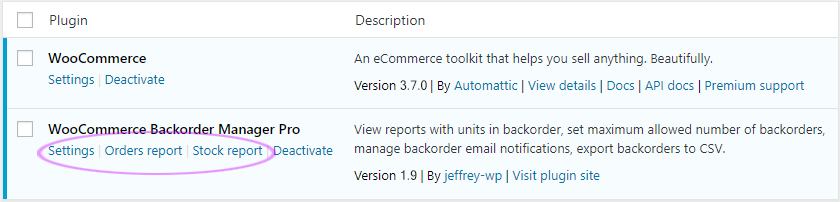
Easily navigate to settings and ‘On backorder’ report with the quicklinks on the plugin overview page.
Changelog
1.4
- Bugfixes for the max backorders column
- Verify compatibility with upcoming WooCommerce 3.2
1.3
- In max backorders column sum max backorders for variable products
- In max backorders column show ‘unlimited’ when there is no backorder limit
- Fix for WooCommerce 2.5 and 2.6 compatibility
1.2
- CSV export for backorders added
1.1
- WooCommerce 3 compatibility
- Compatibility for WordPress installs outside the default directory
1.0 initial release
- View report ‘On Backorder’ in the WooCommerce Stock Reports to quickly see what products are on backorder
- Set the maximum allowed number of backorders for a product and product variation
- When the maximum allowed number of backorders is reached the stock status will switch to ‘Out of stock’
- Show products available for backorder on product overview page
- Show maximum backorders in sortable column on product overview page
- Manage backorder email notifications
- Multilanguage ready




